Beech Byway
1 year ago
1
The Sims 4 Beech Byway
Here is my third build on Newcrest Save File! This house has 2 bedrooms and 2 bathrooms.
- EA ID: SimSmyrna
- Lot Size: 30×20
- Lot Type: Residential
- Value: 96.070
- Unfurnished Value: 28.075
- No CC is used
Instructions To Build The Sims 4 House
- Use cheat code before placing “bb.moveobjects”
- Choose the “Beech Byway” house from your library
- Click “place lot” and place the house on the plot.
Uses Items From These Packs
-

-

-

-

-

-

-

-

-

-

-

-

-

-

-

-

-

-

-

-

-

-

-

-

-

-

-

-

-

-

-

-

-

-

DOWNLOAD
Login
Please login to comment
0 Comments
Oldest