

Sims 4 Backyard Stuff Pack goes FREE!
The Sims 4 Backyard Stuff Pack Free For a Limited Time The Sims 4 base game is already free on […]
Andor
2021/02/10


If you are new to modding, you can master the subject by reading The Sims 4 Mod 101 article. The sims 4 are also quite easy to install custom content or mod. all you have to do is move the downloaded mod or cc files to the mods folder and make sure that the “Enable Custom Content and Mods” and “Script Mods Allowed” option is selected in the game options.
For the sims 4, the method to install mods or cc’s is the same. With this content, you can learn how to install your mod or cc in 3 steps.
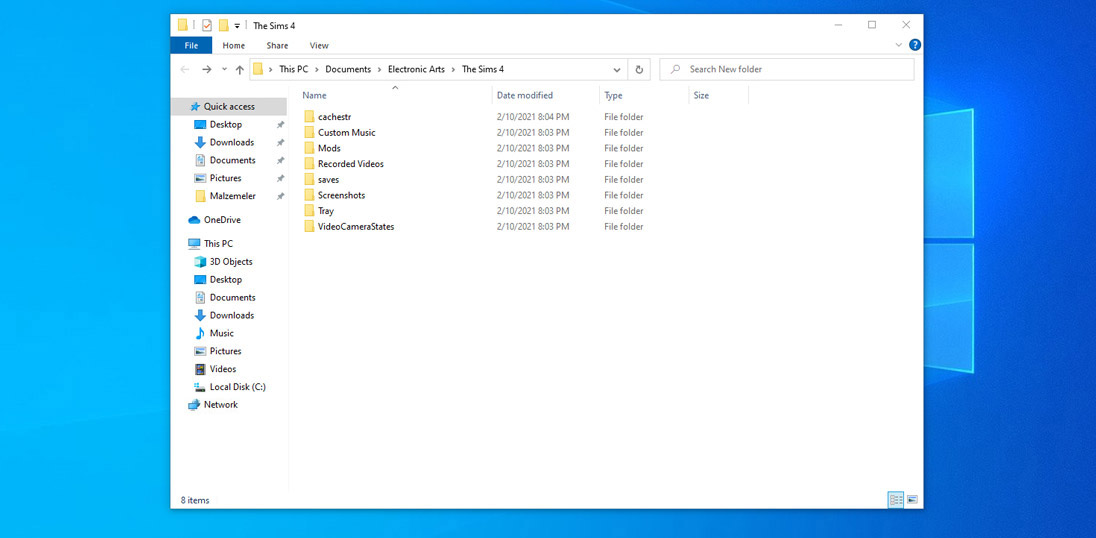
The mods and custom contents are installed into the mods folder inside the sims 4 folder.
For most people, it should be in
Documents > Electronic Arts > The Sims 4 > Mods
If you want to know what the files in this folder do, you can read The Sims 4 Folder Overview article.
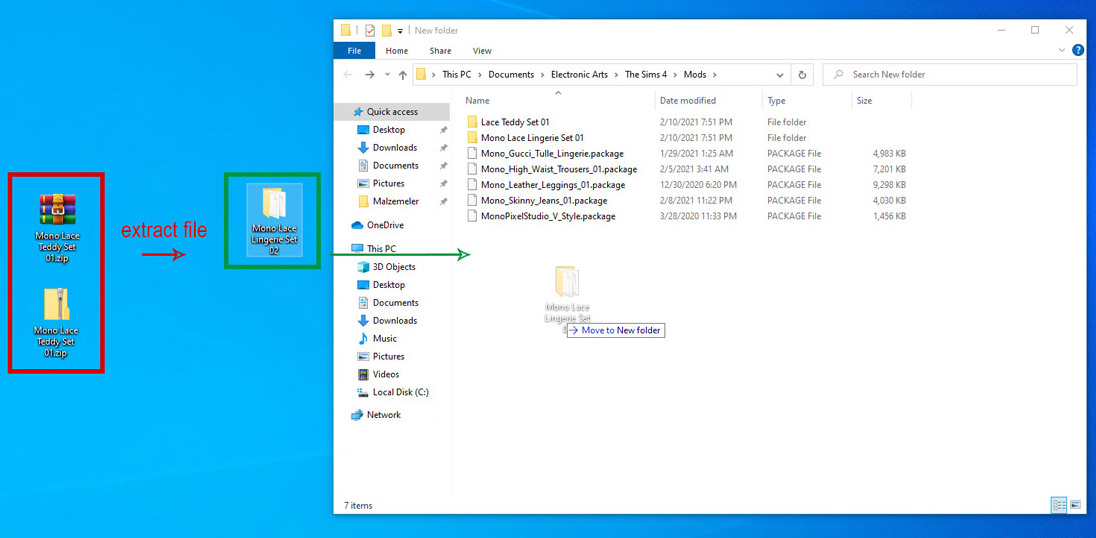
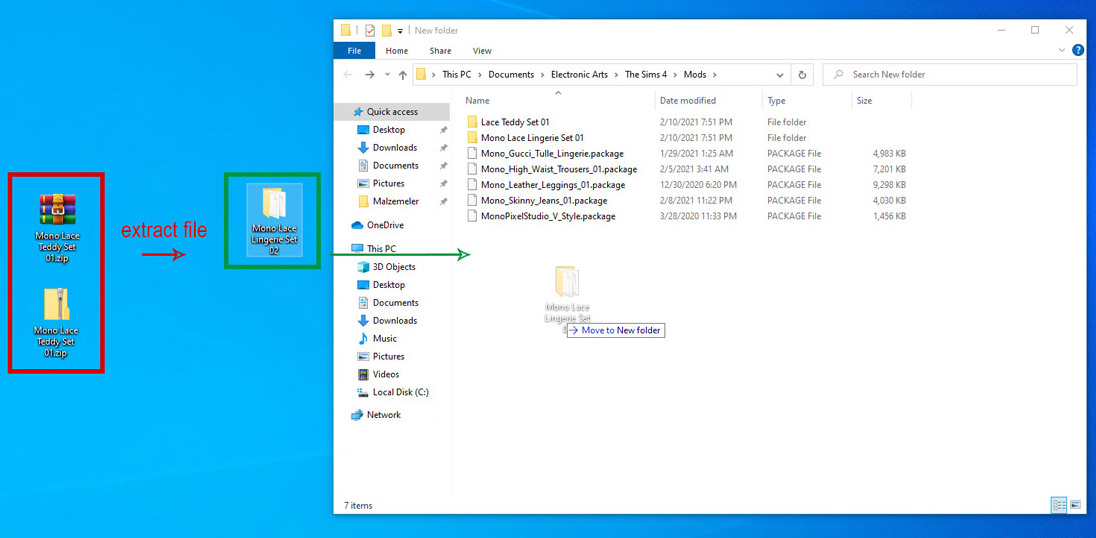
The cc or mod files you download may be compressed files.
Before moving the compressed files to the mods folder, right click the file and extract it with the “extract” option.
You can then move your cc or mod file into the mods folder.
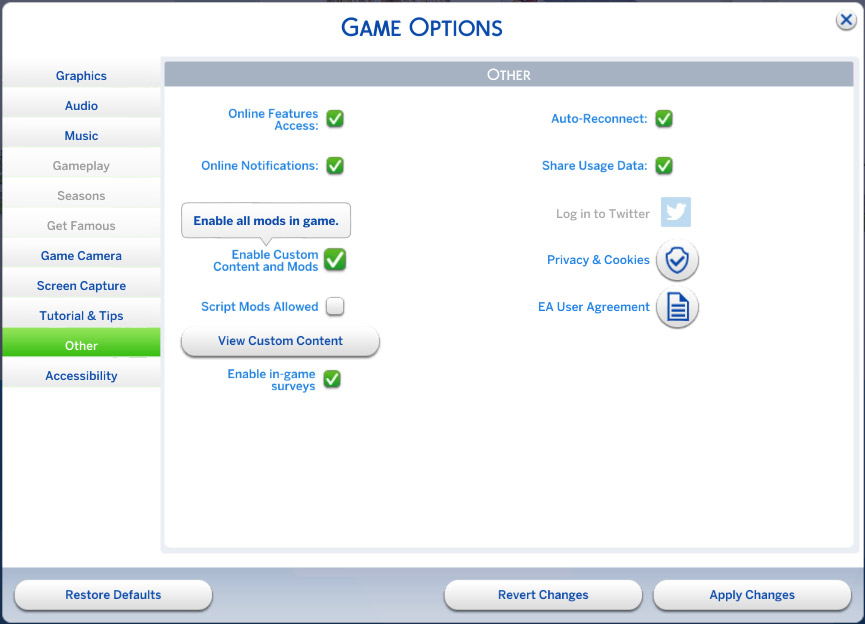
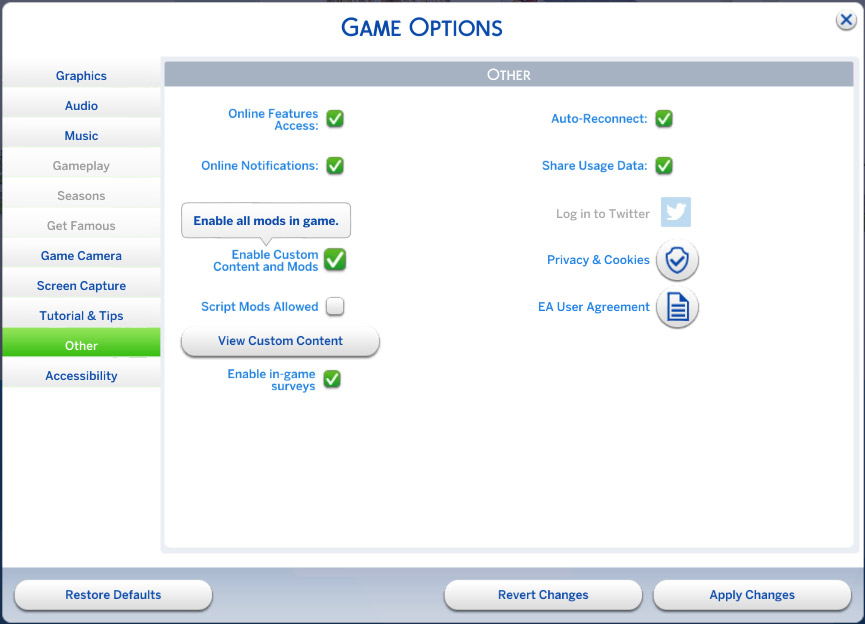
Enter the game options. Open the other tab
Check the “Enable Custom Content and Mods” option.
If the mod you are using contains scripts, you must also select the “Script Mods Allowed” option.
Press Apply changes.
Everything is done. Enjoy your mod and custom contents.