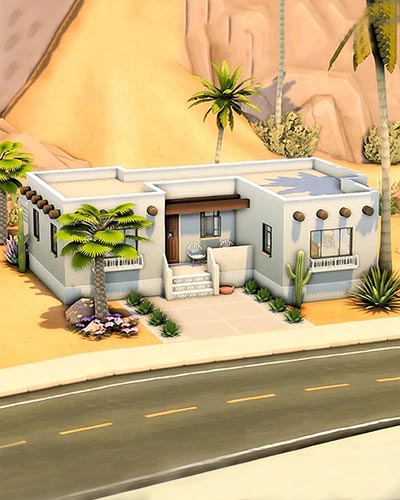Warehouse Apartments
2 years ago
0
The Sims 4 Warehouse Apartments
Two small apartments in a renovated warehouse building on the docks in Brindleton Bay. Both apartments fit up to two Sims.
- EA ID: simmarysims
- Lot Size: 20×15
- Lot Type: Residential Rental
- Value: 84.685
- Unfurnished Value: 19.155
- No CC is used
Instructions To Build The Sims 4 Apartments
- Choose the “Warehouse Apartments” from your library
- Click “place lot” and place the house on the plot.
Uses Items From These Packs
-

-

-

-

-

-

-

-

-

-

-

-

-

-

-

-

-

-

-

-

-

-

-

-

-

-

-

DOWNLOAD
Login
Please login to comment
0 Comments
Oldest