The Baby Barn
1 year ago
0
The Sims 4 The Baby Barn
The Baby Barn is a retail store with a studio apartment. It’s best to stagger the sellable objects so sims don’t clutter in one area. The display rooms are best left as is without putting items on sale in these areas. Cribs and the first row of bassinettes make decent money as well as the wall of pictures. Unfortunately, the changing tables can’t be marked for sale, you could change these out with dressers for extra money.
- EA ID: schnuck01
- Lot Size: 20×20
- Lot Type: Retail
- Value: 115.411
- Unfurnished Value: 36.396
- No CC is used
Location in images: Location (Magnolia Promenade) Property ( Paddywack’s Emporium)
Instructions To Build The Sims 4 Retail Store
- Choose the “The Baby Barn” from your library
- Click “place lot” and place the house on the plot.
Uses Items From These Packs
-

-

-

-

-

-

-

-

-

-

-

-

-

-

-

-

-

-

-

-

-

-

-

-

-

DOWNLOAD
Subscribe
Login
Please login to comment
0 Comments
Oldest