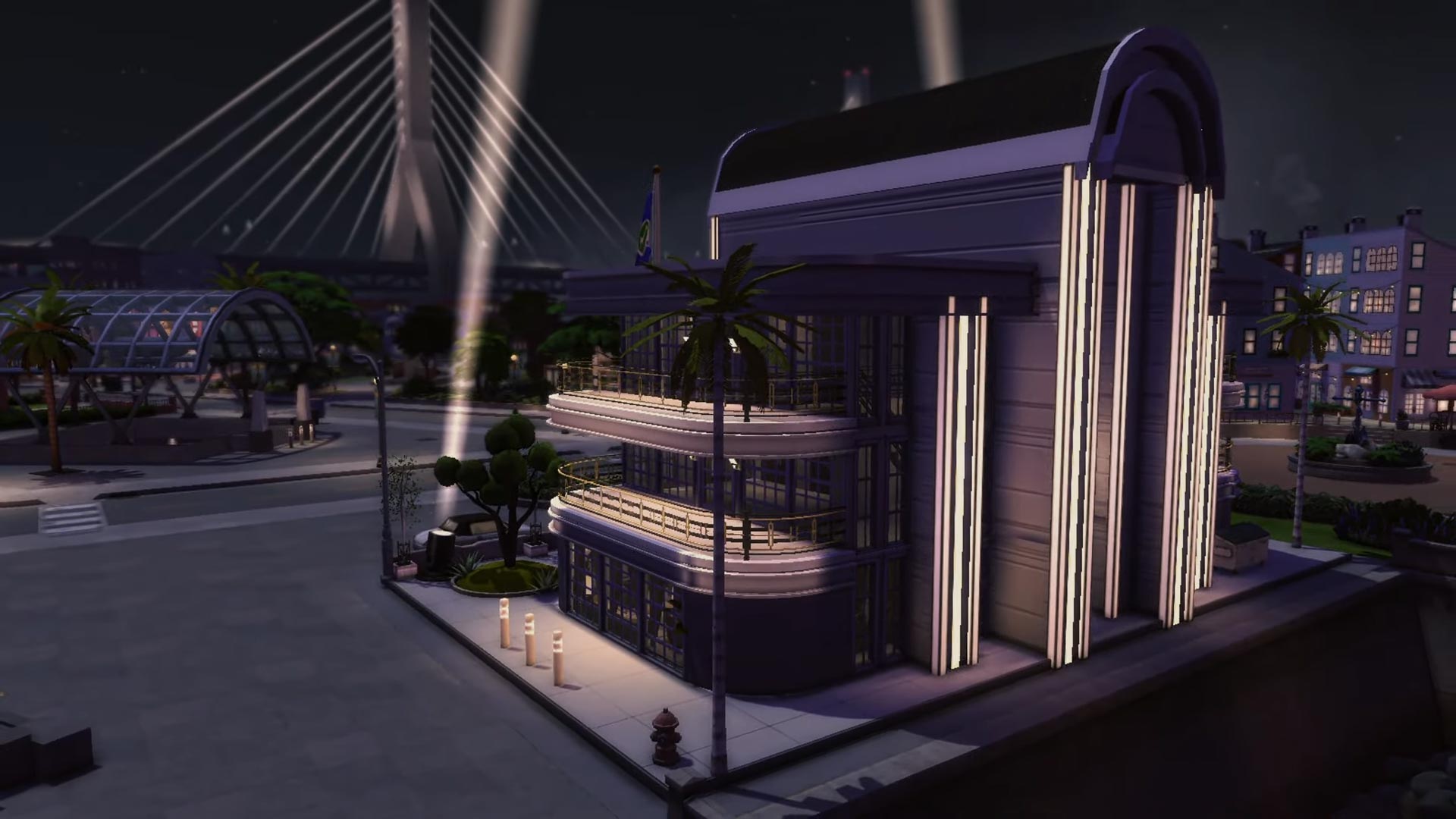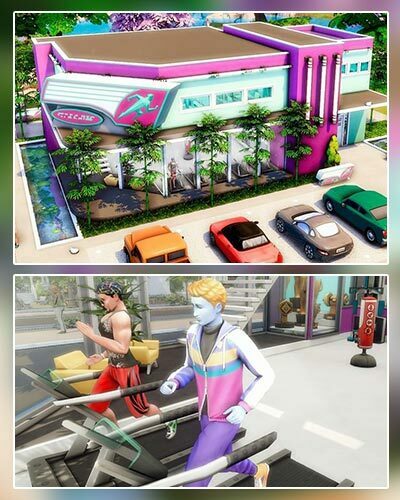Art Deco Apartment
2 years ago
1
The Sims 4 For Rent Art Deco Apartment
Today I created a luxury Art Deco/1920s inspired apartment for actors, musicians and art deco enthusiasts! You can arrange and rent the flats of this apartment building in The Sims 4 for Rent expansion pack. For more Residential Rental lots, visit The Sims 4 For Rent Lots page.
- EA ID: EmeraldStories
- Lot Size: 30×20
- Lot Type: Residential Rental
- Value: 114.437
- Unfurnished Value: 73.662
- No CC is used
Location (San Sequoia) Property (Manzanita Terrace)
Instructions To Build The Sims 4 Apartment
- Use cheat code before placing “bb.moveobjects”
- Choose the “Art Deco Apartment” from your library
- Click “place lot” and place the house on the plot.
- Select the lot type as Residential Rental.
- Set sections of rental apartment.
Uses Items From These Packs
-

-

-

-

-

-

-

-

-

-

-

-

-

-

-

-

-

-

-

-

DOWNLOAD
Login
Please login to comment
0 Comments
Oldest